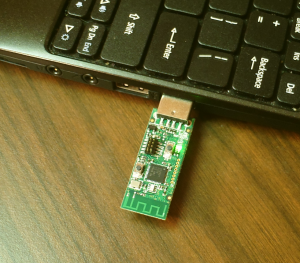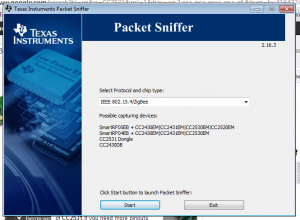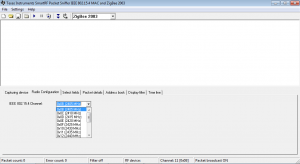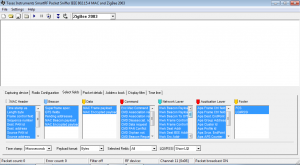To make the evaluation of the CC2531 a bit easier, TI put together the CC2531EMK. The CC2531EMK is a an evaluation kit containing a USB dongle built around the CC2531 [1]. Element 14 sent me a CC2531 USB dongle development kit as part of a RoadTest. RoadTest is a program sponsored by Element 14 that promotes real product reviews by real people like us.
Overview and Tech Specs
The CC2531 is a USB-Enabled System-On-Chip Solution for 2.4-GHz IEEE 802.15.4 and ZigBee applications in a tiny 6-mm × 6-mm QFN40 package. The chip is 8051-based, has 8 kB of RAM and is available with either 128 kB (CC2531F128) or 256 kB (CC2531F256) of In-System-Programmable (ISP) flash [2].
Since the chip is compliant with various national and international standards, namely ETSI EN 300 328 and EN 300 440 (Europe), FCC CFR47 Part 15 (US), and ARIB STD-T-66 (Japan), products built around this chip do not need to worry about national and international compliance. With a maximum output power of 4.5 dBm (2.82 mW), the chip is perfect for small range communication.
The CC2531 provides extensive hardware support for packet handling, data buffering, burst transmissions, data encryption (AES Security Coprocessor), data authentication, clear channel assessment, link quality indication (Accurate Digital RSSI/LQI) and packet timing information.
With 21 general-purpose I/O Pins and a 12-Bit ADC with 8 channels and configurable resolution, the chip supplies plenty of peripherals for external circuitry.
Unboxing
The box contains the CC2531EMK USB dongle and a quick start guide. The quick start guide is straight to the point and easy to understand.
While reading the quick start guide, I realized that there is no way to program the MCU’s flash memory without the use of an external debugger. Such a debugger needs to be purchased individually. In other words, one can’t program the CC2531EMK without buying a debugger like the CC Debugger, for instance [3].
Software Installation
To get started with the CC2531 dongle, one needs to install the appropriate drivers. The driver package comes bundled with a packet sniffer application which TI provides. Be careful to use the correct URL for the download. It is not – as falsely indicated in the quick start manual – http://www.ti.com/packetsniffer! The correct URL is: http://www.ti.com/tool/packet-sniffer
Download and install the software package from the previously mentioned URL. After the installation is complete, your PC should automatically recognize your CC2531 dongle and apply the pre-installed drivers.
Upon start-up of the packet sniffer software, one has to select the protocol one intends to use. For the CC2531, the only possible options are “IEEE 802.15.4/ZigBee” and “ZigBee RF4CE”.
The next thing that needs to be selected is, of course, the correct RF channel.
One can specify which fields of the captured traffic that the SmartRF packet sniffer software displays.
Summary
This is a nice piece of kit to evaluate the CC2531. However, the kit alone is not of much use. To actually accomplish anything useful, one needs at least one additional IEE 802.14 / ZigBee device. And in order to program it, an extra programmer / debugger is required.
I will go ahead and buy a CC Debugger and post again soon with my experience of the CC2531EMK in an actual (demo) application.
Links and Sources:
[1] CC2531EMK, Newark: http://www.newark.com/
[2] CC2531 Datasheet, TI: http://www.ti.com/
[3] CC Debugger, Newark: http://www.newark.com/
Westerhold, S. (2013), "Review: Texas Instruments CC2531 USB Evaluation Module Kit". Baltic Lab High Frequency Projects Blog. ISSN (Online): 2751-8140., https://baltic-lab.com/2013/02/review-texas-instruments-cc2531-usb-evaluation-module-kit/, (accessed: April 19, 2024).
Funding:
If you liked this content, please consider contributing. Any help is greatly appreciated.