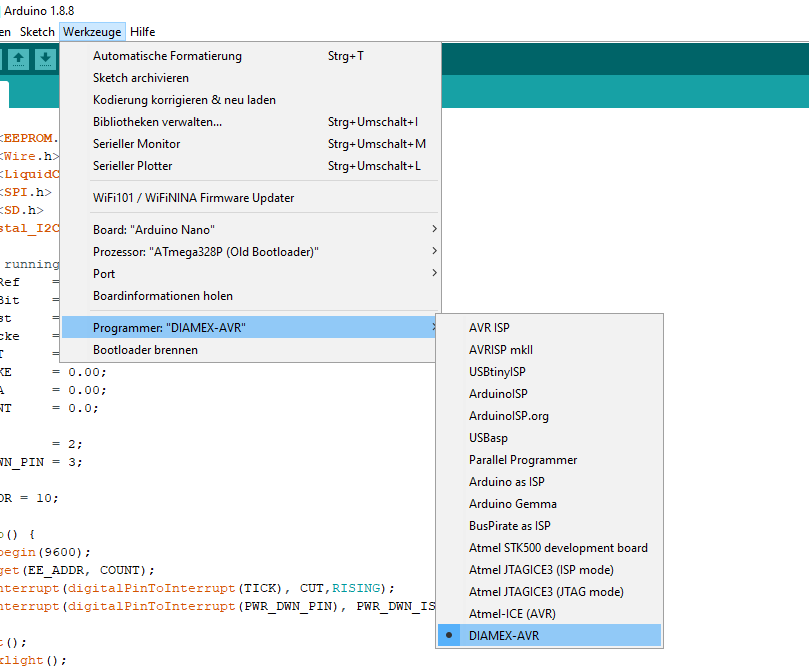There are a few articles on the web that talk about the Diamex Prog-S2 and Arduino. But it seemed to me like they were either outdated or faulty.
To get the Arduino IDE to talk to the Arduino IDE, simply add the following lines to the programmers.txt file in the Arduino IDE program folder:
diamexavr.name=DIAMEX-AVR
diamexavr.communication=serial
diamexavr.protocol=stk500v2
diamexavr.program.tool=avrdude
diamexavr.program.extra_params=-P{serial.port} -F
After restarting the Arduino IDE, the Prog-S2 should appear in the programmers list as “DIAMEX-AVR”.
Please don’t forget that you still need to select the proper COM-Port in order to use the Prog-S2 properly. Most importantly, you will have to use the “Upload using programmer” option to upload a Sketch to an Atmel AVR / Arduino chip using the Diamex Prog-S2.
Westerhold, S. (2018), "Diamex Prog-S2 | Arduino IDE". Baltic Lab High Frequency Projects Blog. ISSN (Online): 2751-8140., https://baltic-lab.com/2018/12/diamex-prog-s2-arduino-ide/, (accessed: April 25, 2024).
Funding:
If you liked this content, please consider contributing. Any help is greatly appreciated.